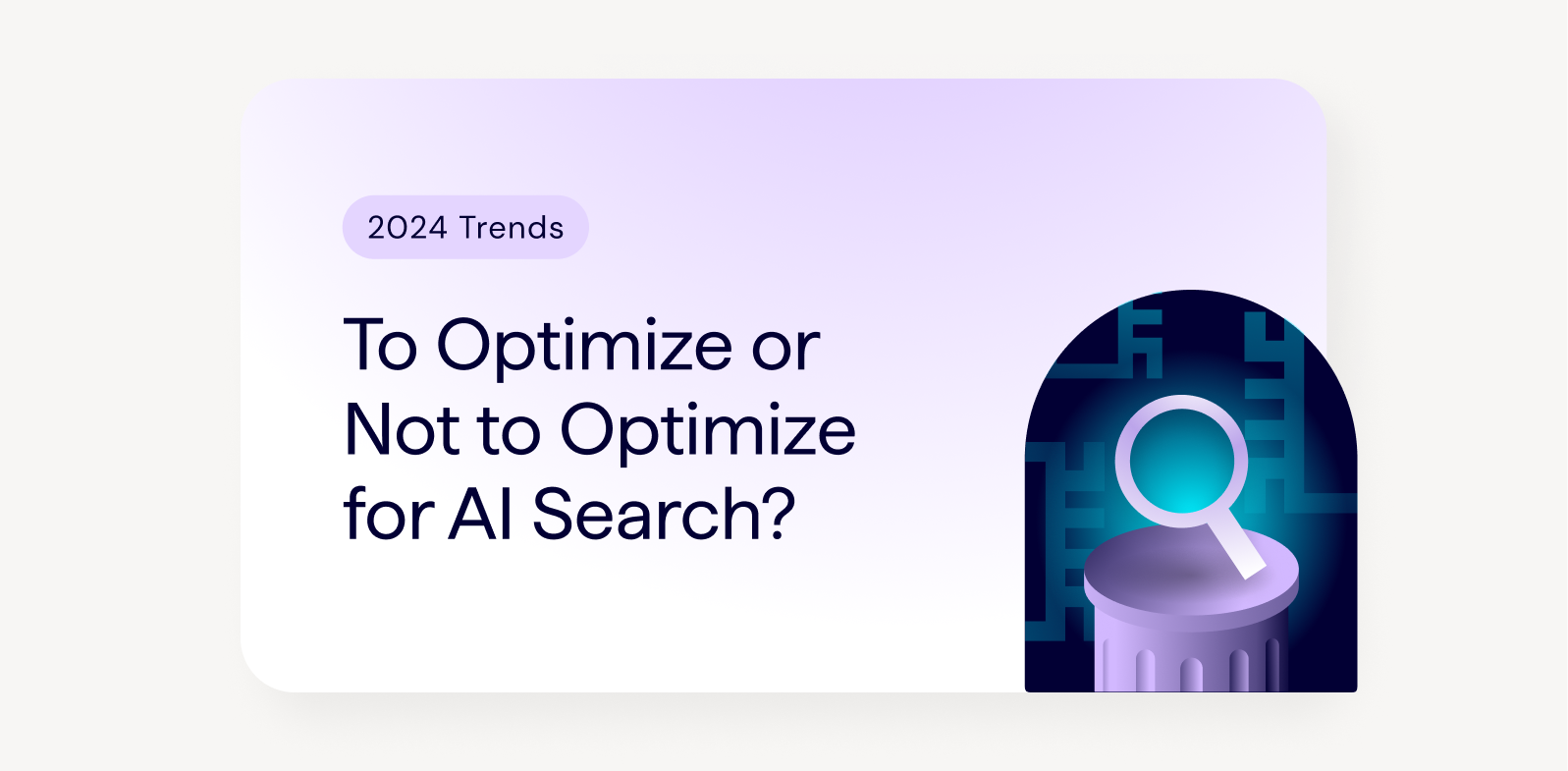At the offset, 99% of eCommerce sites have (and should have) a homepage, category pages that outline the main type of products that the site sells, and product pages from which to purchase individual products. But the job is far from complete; this article explores how to best structure an eCommerce site to ensure you expand your organic reach.
Types of pages to consider for your eCommerce site
Target your categories based on how people search
Finding the right level of targeting for your categories is key to matching your website with the intent behind your customer searches.
Understanding how people search for the products you are selling is crucial and will change depending upon your industry. Clothing stores may want to target materials, colors, & product types, whereas an online store selling plants may opt for size, seasonality, level-of-sunlight, etc. Understanding how your customers search will help to inform you on which categories you should create.
It’s important not to over-optimize for categories. Find the right level of targeting based on how people are searching. You may need a category for blue shirts, a category for cotton shirts, but not a category for blue cotton shirts.
Also, consider if you have enough products to adequately populate a category; a good rule of thumb is that if you have 2/3 products you can consider making a category, but if you only have one then stick with a product page.
Tip – if you’re unsure whether to create a category or not, check search engine results to see the type of pages they are returning in the competitive positions. It’s likely that these pages best match the intent behind a search.
Simple vs configurable products
When setting up your eCom store another key consideration should be if you want to have simple or configurable products – you can see more information on this in the NOVOS guide on simple vs configurable products. This is typically Magento terminology but the concept is applicable across CMS.
- Simple products each live on separate unique URLs differentiated by their product attributes.
- Configurable products live on a single URL, with the options for the product attributes living on that same URL.
If you don’t have many products you may prefer to opt for simple products, both to have more products on your store for customers and to reach more customers via specific longtail searches.
However, if you have a large product range, simple products can create an excessive number of URLs for search engines to crawl, with very little SEO benefit in terms of visibility or traffic.
What is right will differ store-on-store, however, here are some key things to consider:
Are there longtail searches for the variables?
For example, if you create simple products for every color of lawnmower you sell – are people searching for different color lawnmowers? If they’re not, you may want to have color as a configurable option.
How big is your store?
A large store with hundreds of products may not require simple products, whereas a small store may benefit from filling out categories with a larger number of simple products.
Consider USPs & brand terms
To get the most out of your eCom store, and to reach the most customers possible, your site shouldn’t just be about a homepage, category pages, and product pages.
One such tactic is to create pages for your product USPs to establish relevance for related queries, and to give customers all the information they may want. For example, if you have an eCom store which only sells sustainable products, create an informational page on why this is your ethos, which materials you use, and how they are sourced. Not only does this create a page that you can target for broad keywords, it also creates a topical relevance that can translate over to your product & category pages, in addition to helping give customers the information they want!
Although a lot of SEO is traditionally focused on increasing a website’s visibility for non-brand terms, brand terms shouldn’t be discounted particularly for an eCommerce store. Doing research into how people are searching for your brand (or what they are asking your customer service team) can give great insight into supplementary brand pages you should have on your site. Examples include:
- Product size guides (tables & if they are true-to-size)
- How to use guides
- Product care information
- Product FAQs
- Before & after photos/case studies
- Side effects & product efficacy
Ensuring you have this content on your site means you can keep customers on your site, as well as building trust in your brand.
Use supporting content to help your main categories
As well as content that is closely related to your brand, you should also think about how customers search along their entire journey, including before they may have your product in mind.
We dive into this in more detail in our article on how to increase sales on your eCommerce store, however, it’s well worth mentioning in regard to site structure, too.
To reach more customers, think about situations and problems they may have that your product could be a solution to, before the customer may know about your product.
For every piece of supporting content you produce, make sure to internally link to the product categories they relate to – thereby helping search engines to clearly show your site’s relevance and expertise in a given topic area, helping you to rank for related terms. This also helps customers easily navigate to the most relevant transactional pages straight from blog posts!
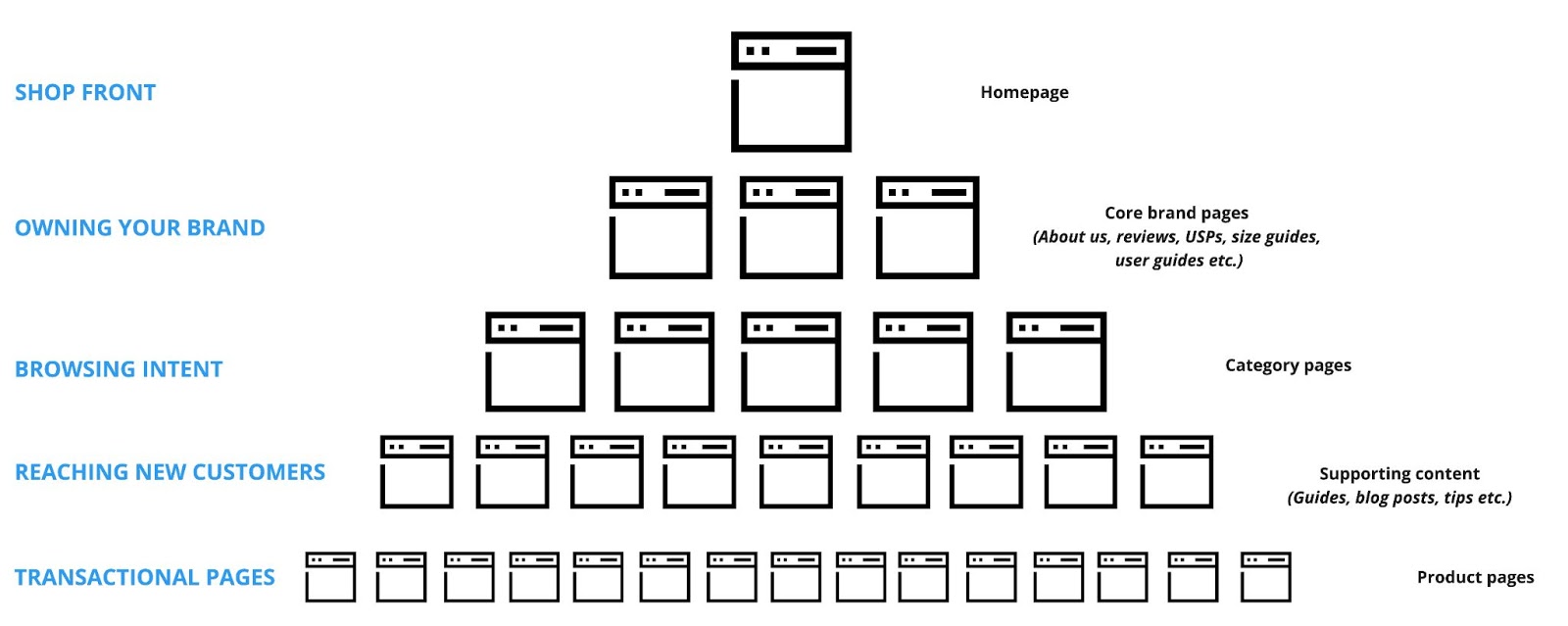
An example of how NOVOS view & explain different elements of an eCom website that feed into the overall structure.
Connecting your site
Consider how areas of your site are internally linked
Global navigation
Your global navigation should contain links to your key areas of the site and be useful to customers to navigate to priority categories throughout the site
It’s easy to fall into the trap of linking to every single category/subcategory via the global navigation but this should be avoided:
- This can lead to choice overload for customers; when they are too many choices it becomes hard for customers to find and choose which they want to select. This leads to poor customer experience.
- This gives search engines no information about the relative importance of pages. More linked-to pages are seen as more relatively important and therefore more likely to be prioritized in the SERPs.
Breadcrumbs
Breadcrumbs help to establish a hierarchy within your website, making it easier to understand for search engines and customers. The increased vertical internal linking throughout your site can also help to solidify and increase rankings due to the increased context understood from each page.
Placing breadcrumbs across your category, subcategory, and product pages can therefore make it easier for search engines to crawl your site and understand what product areas you are selling, in addition to allowing customers to easily navigate to broader product areas if they want to.
Subcategory Linking
Linking to subcategories from your core categories helps in a similar way to establish a clear hierarchy to search engines, as well as allowing customers to easily narrow down their product search.

An example of subcategory linking on Made.com, making it easy for customers to navigate to more specific areas of interest, whilst also establishing a relationship and hierarchy for search engines.
Tip – whenever internally linking make sure to get specific with your anchor text where you can. Anchor text is used by search engines to determine the context of a page, therefore, the more specific you get, the more it will help you to rank for related terms. Ditch generic anchor text such as “Shop now” for specifics such as “Shop White T-Shirts”.
Crawl depth & orphan pages
A topic often discussed when talking about site structure is crawl depth; how many links away from the homepage any given page is.
Some people advise specific targets for crawl depth, for example, every page should be no more than 3 clicks away from the homepage.
However, our usual approach is that the crawl depth should match the purpose of the page. For example, a key category should be linked to from the global navigation and have a crawl depth of 1. An informational page related to a specific product may not require a low crawl depth and so may justifiably be a lot deeper within the site. The crawl depth of a page should match the importance & context of the page.
Similarly with orphan pages – pages that are not linked to internally at all. An important page should not be left as an orphan page and should be internally linked throughout the site. However, there may be scenarios in which orphan pages are okay, for example, a discontinued product that still has search volume.
By keeping this as an orphan page it stops customers on the site from navigating to it, whilst still maintaining the potential for people to find the page via organic search and be directed to related products or have an email capture for when the product will be back in stock.
Keep your site lean
Search engines have the capacity to crawl millions upon millions of pages, however, this does not mean that we should make them crawl millions of pages unnecessarily. As part of optimizing a site, we want search engines to crawl the pages we want to rank more frequently. This can include:
- Editing categories to link directly to the canonical version of product pages
- Editing filters to prevent the unnecessary URL creation
- Having a process for out of stock/deprecated products
Want to learn more about eCommerce SEO? Check out our guide to the 8 Common SEO Issues Facing eCommerce sites