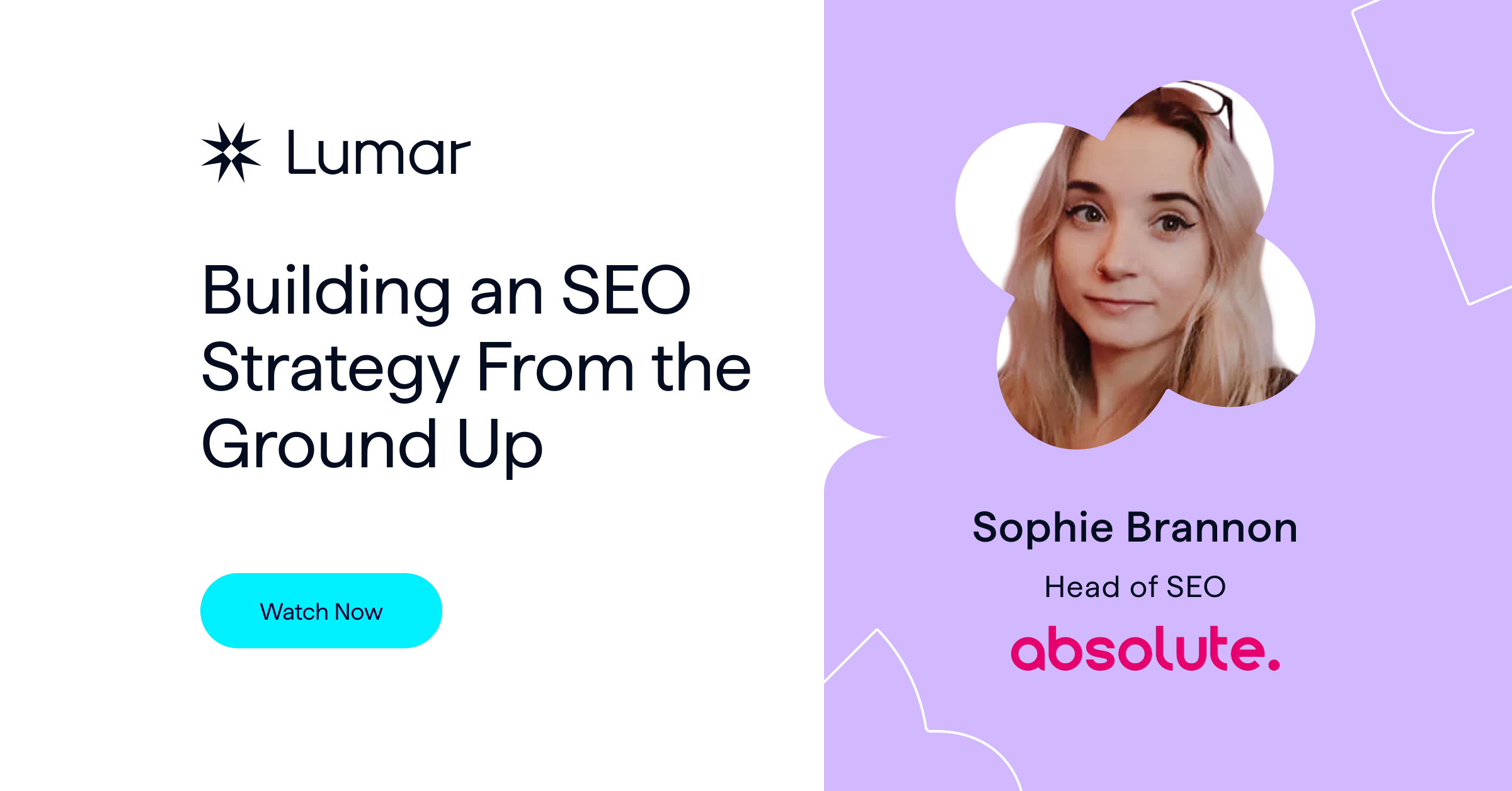Our latest Deep Dive webinar provides a closer look at the new and improved Deepcrawl platform upgrades that have recently been released for 2022.
This past Thursday, we brought together Deepcrawl’s Director of Solutions Engineering, Dave Brown, Product Manager Matt Ford, and our host, Andrew Levey, to discuss what Deepcrawl customers can expect from the new Deepcrawl experience and what we have lined up for the year ahead.
Watch the full webinar session in the video above (including a Q&A), or read on for the key takeaways!
Why we’ve released a new experience for 2022
Our team is always striving to create the absolute best platform for technical SEO and website health. In addition to building a world-class website crawler, we know how important good UX is to our users. This latest update includes widespread user experience updates across the Deepcrawl platform, making it faster and easier than ever for users to get the actionable insights they need. We love listening to customer feedback here at Deepcrawl — and we love acting on it!
This year’s experience update is also driven, in part, by the addition of new products to the Deepcrawl offering. We introduced Automation Hub in 2021 to help boost SEO teams’ efficiency and safeguard against coding errors that might negatively impact search engine results—and we have additional launches planned for 2022 (more on that soon —watch this space!). The new Deepcrawl experience provides greater unification across our expanding portfolio of offerings, ensuring seamless navigation between the apps for our users.
Scalability is naturally a priority as the platform grows to offer an even more robust feature set. You’ll see some great changes to the front-end of the service in this new upgrade, but there’s plenty happening on the back-end as well that will make it easier to develop and deploy new features in 2022 and beyond.
What’s included in the new experience?
Project Navigation Upgrades:
- Use the new wide navigation panel to drill down into project details – It’s now much easier to find everything you need (and you can easily switch between projects with the Project Switcher).
- New category dashboards with 50+ new charts and graphs – cleaner, simpler, and more user-friendly than they were before. Each category and sub-category now has its own dedicated dashboard.
- Get straight to the detail you need via the search feature.
- Quickly access currently running crawls.
Improved Task Workflows:
- Easier project task visibility: Task manager is now front and center as part of the main navigation.
- Get greater insights from the tasks dashboard with new trend lines.
- A clearer view of tasks created from a specific report: Rather than showing you every single task that you’ve ever created, you can now view issues that are specifically related to a given report.
Improved Report Views:
- You can now tailor reports to meet your precise needs: Customize columns with any of Deepcrawl’s 100+ metrics. We’ve built in much more flexibility in how you can view your reports.
- Once report views are customized, changes will persist (saved in-browser) for future sessions.
New and Improved Log File Dashboard:
- New log file reports and visualisations: These are now much more sophisticated and detailed with the ability to overlap Google crawl data with Deepcrawl trends.
- Greater insights into crawl budget and efficiency.
- View your crawl budget trends over time.
Improved Search Console and Analytics Dashboard:
- More detailed search console and analytics visuals: Here you can discover which pages are generating impressions or clicks and see which segments are performing the best in search.
- Added performance trend data.
Automation Hub Updates:
- We’ve improved our test threshold algorithm with data from the last 15 builds used for measurements.
- We’ve increased flexibility of crawl frequency with addition of ‘every hour’ and ‘every 12 hours’ to the scheduler.
- New search functionality so you can quickly find the test suite you need (based on feedback from users like you!).
- New direct CI integrations for CircleCI, Jenkins and GitHub Actions.
- Enhanced Slack integration: Quickly ascertain what has gone wrong with a particular launch directly from your Slack notifications.