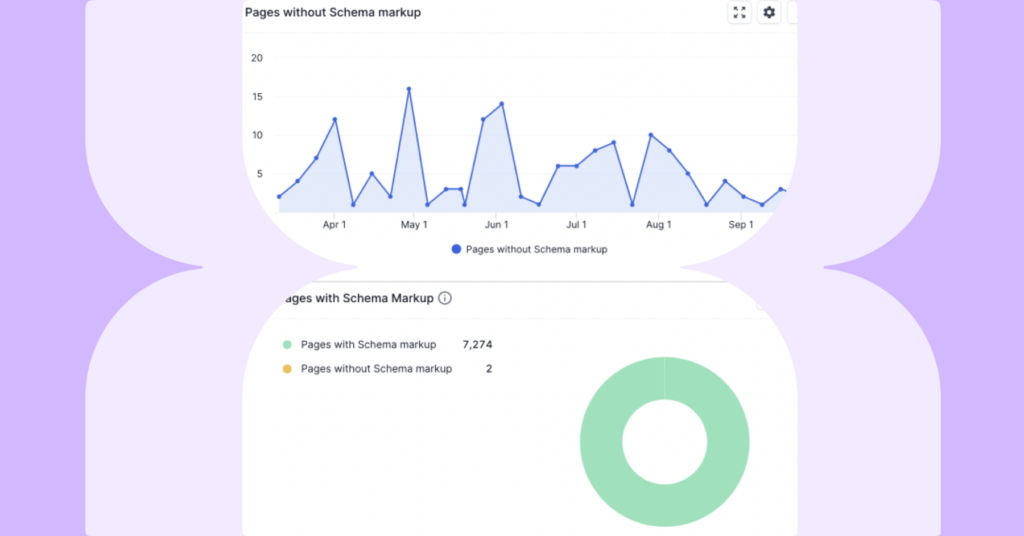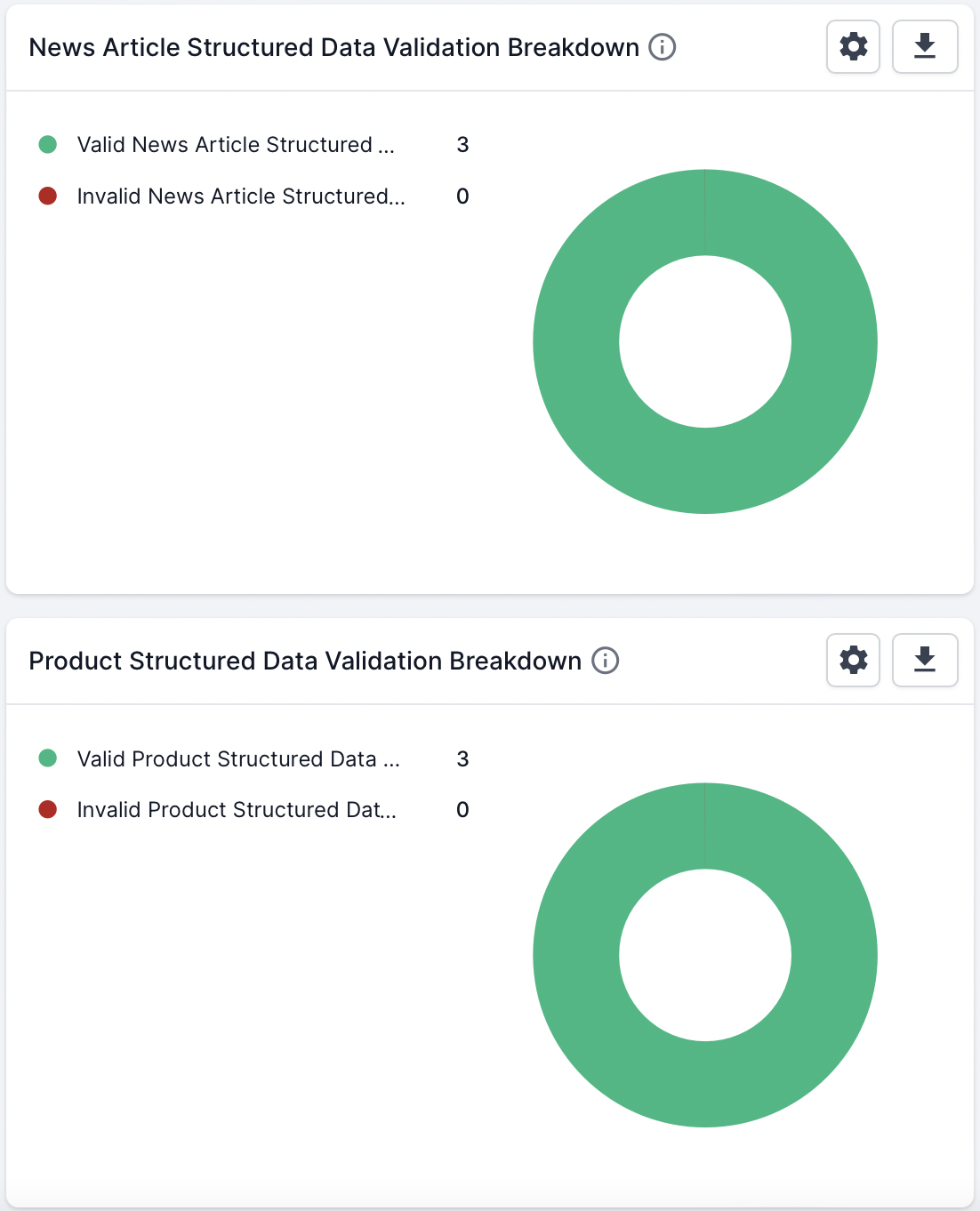Schema.org markup is increasingly becoming a core way for search engines to understand content on the web. In response to the growing popularity of Schema.org markup, Lumar has added new structured data metrics and reports to our system.
Important: Schema.org reports and metrics are only calculated when a crawl has JavaScript rendering turned on.
What is Schema.org Markup?
Schema.org is semantic markup that can be added to the code of your website. It helps search engines better understand and classify content on the web.
Google uses structured data format to allow users to add schema.org markup to their websites and pages. Structured data helps Google better classify page content (e.g. recipe content or how-to content) and also allows pages to be eligible to appear in special search features and enhancements in search results.
What new metrics are available?
Lumar has added a number of new schema.org metrics to help our customers automate structured data analysis into their workflow. The new metrics are grouped into two categories: Schema.org markup and Types.
Schema.org Markup
- Structured Data – TRUE if there is schema.org markup found in JSON-LD or microdata formats on a page.
Types
- Product Schema Count – The number of Product structured data markups found on the page.
- Event Schema Count – The number of Event structured data markups found on the page.
- News Article Schema Count – The number of NewsArticle structured data markups found on the page.
- Breadcrumb Schema Count – The number of Breadcrumb structured data markups found on the page.
- Review Schema Count – The number of Review structured data markups found on the page.
- FAQPage Schema Count – The number of FAQPage structured data markups found on the page.
- How To Schema Count – The number of HowTo structured data markups found on the page.
- Recipe Schema Count – The number of Recipe structured data markups found on the page.
- Video Object Schema Count – The number of VideoObject structured data markups found on the page.
- QA Page Schema Count – The number of QAPage structured data markups found on the page.
Product and NewsArticle property extractions
- Product Price – The Schema.org Product Price that was found on the page.
- Product Aggregate Rating – The Schema.org Aggregate Product Review Rating value that was found on the page.
- NewsArticle Author – The Schema.org Article Author that was found on the page.
- Product Availability – The Schema.org Product Availability value that was found on the page.
- Product Brand – The Schema.org Product Brand value that was found on the page.
- Product SKU – The Schema.org Product SKU value that was found on the page.
Validation
- Valid Product Schema.org Markup – TRUE if the page has a valid Schema.org Product markup (based on Google structured data documentation).
- Valid NewsArticle Schema.org Markup – TRUE if the page has a valid Schema.org NewsArticle markup (based on Google structured data documentation).
What new reports are available?
Our new schema.org and structured data reports can be found in the Structured Data category in the main navigation.
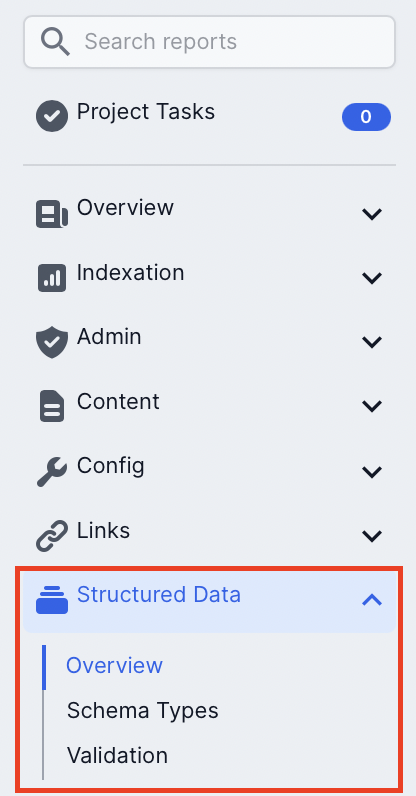
Each new schema.org and structured data report is grouped into three subcategories.
Types
The reports in this subcategory contain pages that have at least one of the supported structured data types found in the crawl.
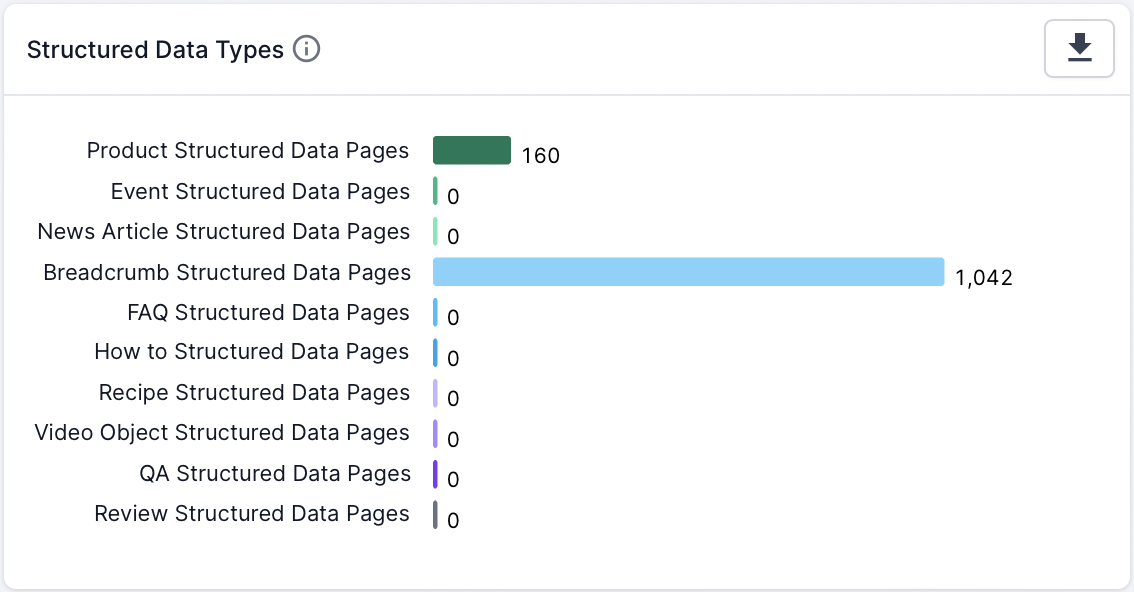
Schema Markup
The reports in this subcategory contain all pages which have schema.org markup in either microdata or JSON-LD formats.
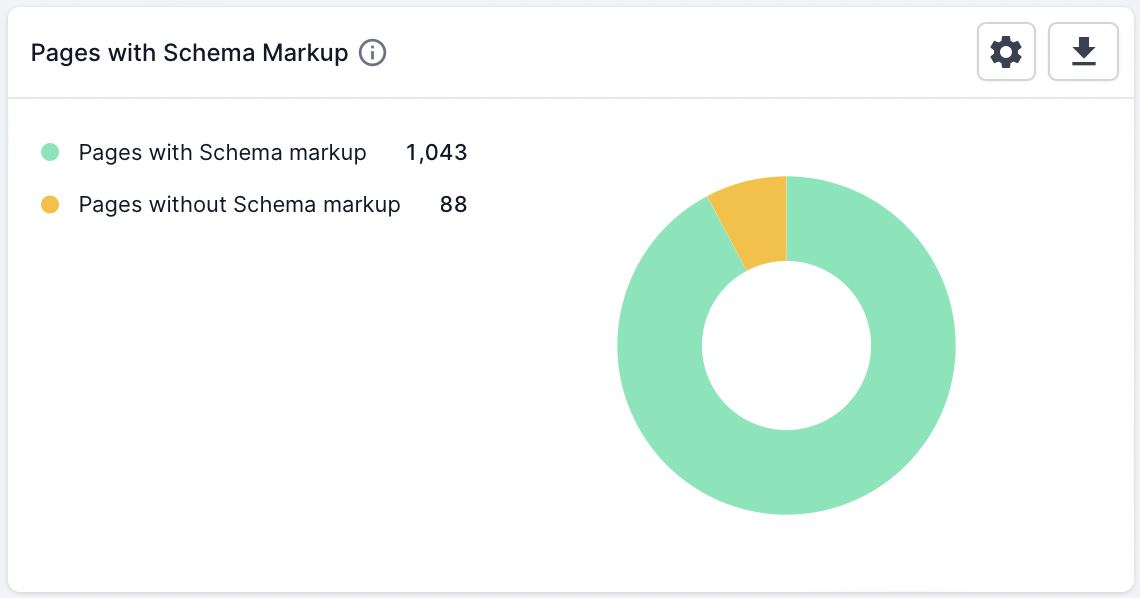
Validation
The reports in this subcategory contain pages which have valid and invalid instances of Product and NewsArticle structured data on pages.
How can I get started?
Any customer can access these metrics, all that is required is that the JavaScript rendering feature is enabled and the metrics will be captured in the next crawl.
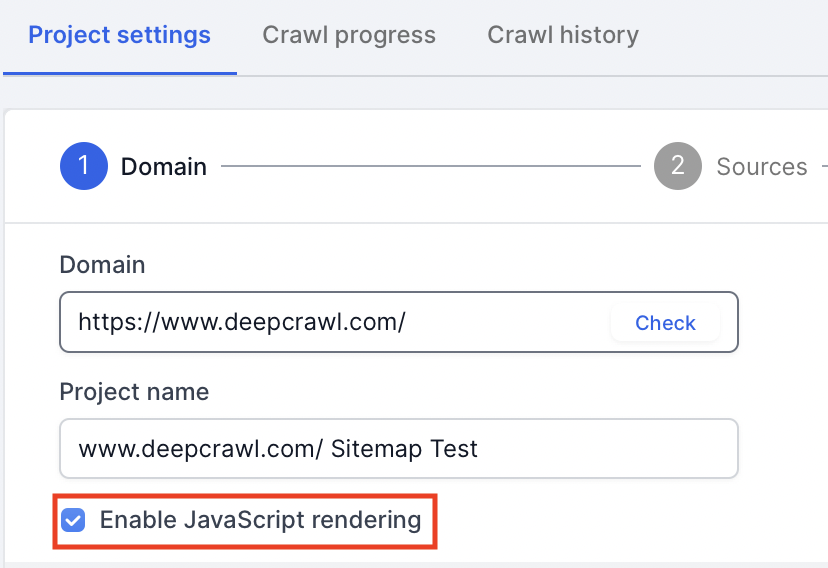
That’s it. Now all future crawls will capture the new structured data metrics and reports.
Frequently Asked Questions
How does Lumar identify structured data types?
Our crawler scans a page and looks for valid JSON-LD and microdata on the page and counts the number of instances of a supported type property found in the markup.
For example, the following news article has added the NewsArticle schema.org type using microdata (e.g.itemtype=”https://schema.org/NewsArticle”). In the Rich Results testing tool, you will see that the Article’s structured data has the NewsArticle type.
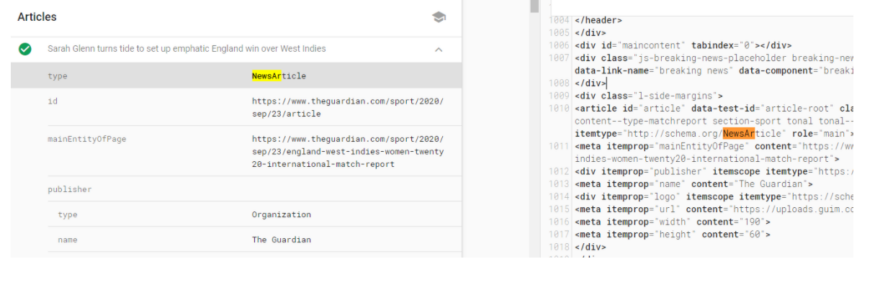
In another eCommerce example, the following product page has breadcrumb, product, and review snippets using JSON-LD.
Our crawler checks for the “@type”: in the JSON-LD and counts the number of supported structured data types it finds.
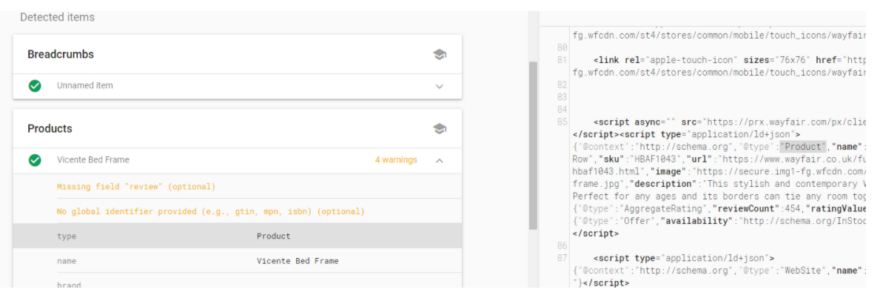
Our team recommends using the Google Rich Results testing tool to check the structured data types found on your pages, and identify if they match with the supported types in Lumar.
How is Product and NewsArticle structured data validated?
The validation is based on the Google structured data documentation and the required properties with the schema.org markup types.
Why is Lumar not picking up my structured data?
The new metrics require the JavaScript rendering feature to be enabled on the crawl. If this feature is enabled then check to make sure the schema.org markup on the page is included in valid JSON-LD and microdata formats on the pages.
Also, use the Rich Results tool to make sure the schema.org type is supported by Lumar.
Does Lumar support all data types available?
Our team has selected the most common rich result structured data types to capture and report on based on customer feedback. If there are structured data types you’d like to see, then let us know on Twitter or get in touch.
Are the schema.org metrics and reports available in the Google Data Studio connector?
Yes, all of these new reports are available in the Data Studio connector. If you have an existing data source or dashboard, you will need to go into the data source configuration and choose “Reconnect”
Will the new metrics and reports be available in the API?
Yes. Please read our API documentation to understand how to start pulling the data into your own workflows.
Summary
Schema.org markup is growing in popularity and is becoming increasingly important for SEOs. The addition of these structured data insights will help our customers to automate the identification and monitoring of structured data issues at scale.
As always please share any feedback as this helps to improve Lumar. If you have any questions about these new metrics, please feel free to get in touch with our team.